Introduction
Network Components- New top deal in 2023- In an increasingly connected world, networks are the lifelines of our digital existence. Whether you’re browsing the web, streaming content, or conducting business operations, various network components work behind the scenes to ensure seamless communication. In this blog, we’ll unravel the intricacies of these network components, exploring their roles and importance in the modern interconnected landscape.
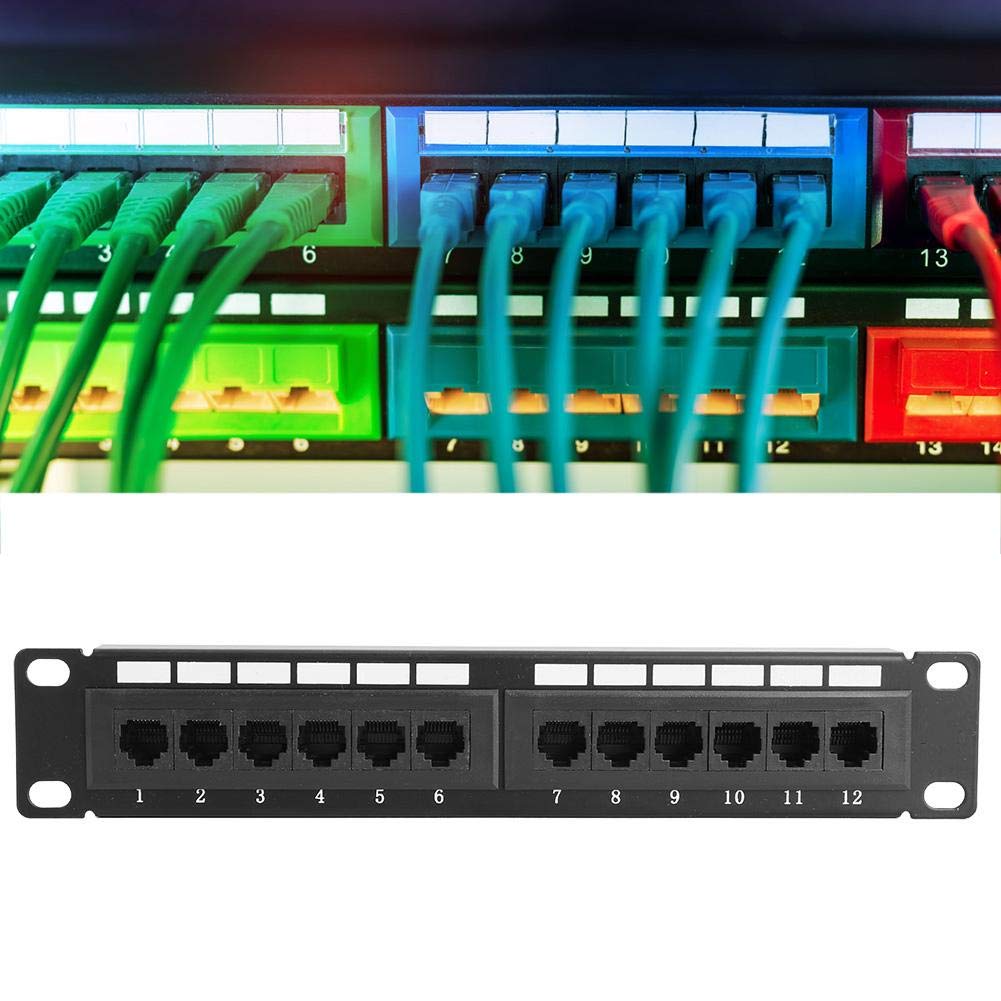
Table of Contents
Network Components Includes:
1. Routers: Navigating the Digital Highway
Routers are the digital traffic cops of networks. They direct data packets between devices, ensuring they reach their intended destinations. These devices often come equipped with firewalls, Quality of Service (QoS) settings, and advanced security features to protect your network from external threats.
2. Switches: The Bridge to Connectivity
Switches are the unsung heroes of local networks. They connect multiple devices within a network, efficiently forwarding data only to the specific device that needs it. This improves network efficiency, reduces congestion, and enhances overall speed. Managed switches offer greater control and security for enterprise-grade networks.
3. Modems: The Gateway to the World Wide Web
Modems bridge the gap between your local network and the vast internet. They modulate and demodulate digital data, translating it into a form that can traverse the communication lines provided by your Internet Service Provider (ISP). DSL, cable, fiber-optic, and satellite modems are common types, each with its strengths and limitations.
4. Network Interface Cards (NICs): Enabling Connection
NICs, often integrated into computers or installed as expansion cards, enable devices to connect to a network. They provide the hardware necessary for data transmission and reception. Some NICs support wireless connections, while others are designed for wired Ethernet connections.
5. Firewalls: The Guardians of Data Security
Firewalls serve as the first line of defense against unauthorized access and cyber threats. They filter incoming and outgoing network traffic, allowing or blocking data based on predefined security rules. Firewalls are crucial for safeguarding sensitive information and preventing malicious activities.
6. Access Points (APs): Extending the Wireless Realm
Access points are devices that expand the reach of wireless networks. They enable Wi-Fi connectivity in areas where signals from the router may be weak or nonexistent. APs are particularly important in larger homes and office spaces, ensuring seamless wireless coverage.
7. Network Cables: The Digital Connective Tissue
Network cables, such as Ethernet and fiber-optic cables, form the physical foundation of networks. Ethernet cables are widely used for wired connections, while fiber-optic cables transmit data using light signals, offering higher speeds and longer distances but requiring specialized equipment.
8. Network Attached Storage (NAS): Centralizing Data
NAS devices are networked storage solutions that provide a centralized repository for data, accessible by authorized users over the network. They are ideal for backing up files, sharing documents, and streaming media within a network.
9. Power over Ethernet (PoE): Streamlining Connectivity and Power
PoE technology enables both data and electrical power to be delivered over a single Ethernet cable. This is particularly useful for devices like IP cameras, access points, and VoIP phones, as it simplifies installation and reduces the need for multiple cables and power outlets.
10. Network Management Software: Orchestrating the Symphony
Network management software allows administrators to monitor, configure, and optimize network components. These tools provide insights into network performance, detect issues, and facilitate proactive maintenance, ensuring networks run smoothly.
Network components form the intricate tapestry that underpins our digital lives. From routers guiding data flows to switches optimizing connections, each element plays a vital role in ensuring efficient communication and data exchange. As our reliance on interconnected systems continues to grow, understanding these network components becomes increasingly important. So, whether you’re a networking enthusiast, IT professional, or simply someone curious about the inner workings of the digital world, exploring these network components can provide valuable insights into our connected future.
Read More. Check New Deals in computer accessories in 2023
FAQ
-
What is the role of a router in a network?
Routers are essential network components that direct data packets between devices, ensuring they reach their intended destinations. They also often include features like firewalls, Quality of Service (QoS) settings, and advanced security measures to protect networks from external threats.
-
How do switches contribute to network efficiency?
Switches efficiently connect multiple devices within a network, forwarding data only to the specific device that needs it. This enhances network speed, reduces congestion, and improves overall efficiency. Managed switches offer greater control and security, making them suitable for enterprise-grade networks.
-
What is the purpose of a modem in a network setup?
Modems bridge the gap between a local network and the internet by modulating and demodulating digital data, making it compatible with the communication lines provided by your Internet Service Provider (ISP). There are various types of modems, such as DSL, cable, fiber-optic, and satellite, each with its strengths and limitations.
-
What is a Network Interface Card (NIC), and why is it important?
NICs, often integrated into computers or installed as expansion cards, enable devices to connect to a network. They provide the hardware necessary for data transmission and reception. Some NICs support wireless connections, while others are designed for wired Ethernet connections.
-
Why are firewalls crucial in network security?
Firewalls stand as the vigilant guardians, stationed at the digital gateway, shielding against unwarranted intrusion and the ever-looming specter of cyber threats. They filter incoming and outgoing network traffic, allowing or blocking data based on predefined security rules. Firewalls are essential for safeguarding sensitive information and preventing malicious activities.
-
What is the role of an Access Point (AP) in a wireless network?
Access points expand the reach of wireless networks by providing Wi-Fi connectivity in areas where the router’s signals may be weak or nonexistent. They are particularly important in larger homes and office spaces to ensure seamless wireless coverage.
-
What types of network cables are commonly used, and how do they differ?
Ethernet cables are widely used for wired network connections, while fiber-optic cables transmit data using light signals, offering higher speeds and longer distances. Fiber-optic cables require specialized equipment but provide superior performance.
-
What is Network Attached Storage (NAS), and how is it used in networks?
NAS devices are networked storage solutions that provide a centralized repository for data. Authorized users can access and share files over the network. NAS is ideal for backing up files, sharing documents, and streaming media within a network.
-
How does Power over Ethernet (PoE) simplify network installations?
PoE technology allows both data and electrical power to be delivered over a single Ethernet cable. This is particularly useful for devices like IP cameras, access points, and VoIP phones, as it simplifies installation and reduces the need for multiple cables and power outlets.
-
What is the role of network management software, and why is it important?
Network management software enables administrators to monitor, configure, and optimize network components. These tools provide insights into network performance, detect issues, and facilitate proactive maintenance, ensuring networks run smoothly.